













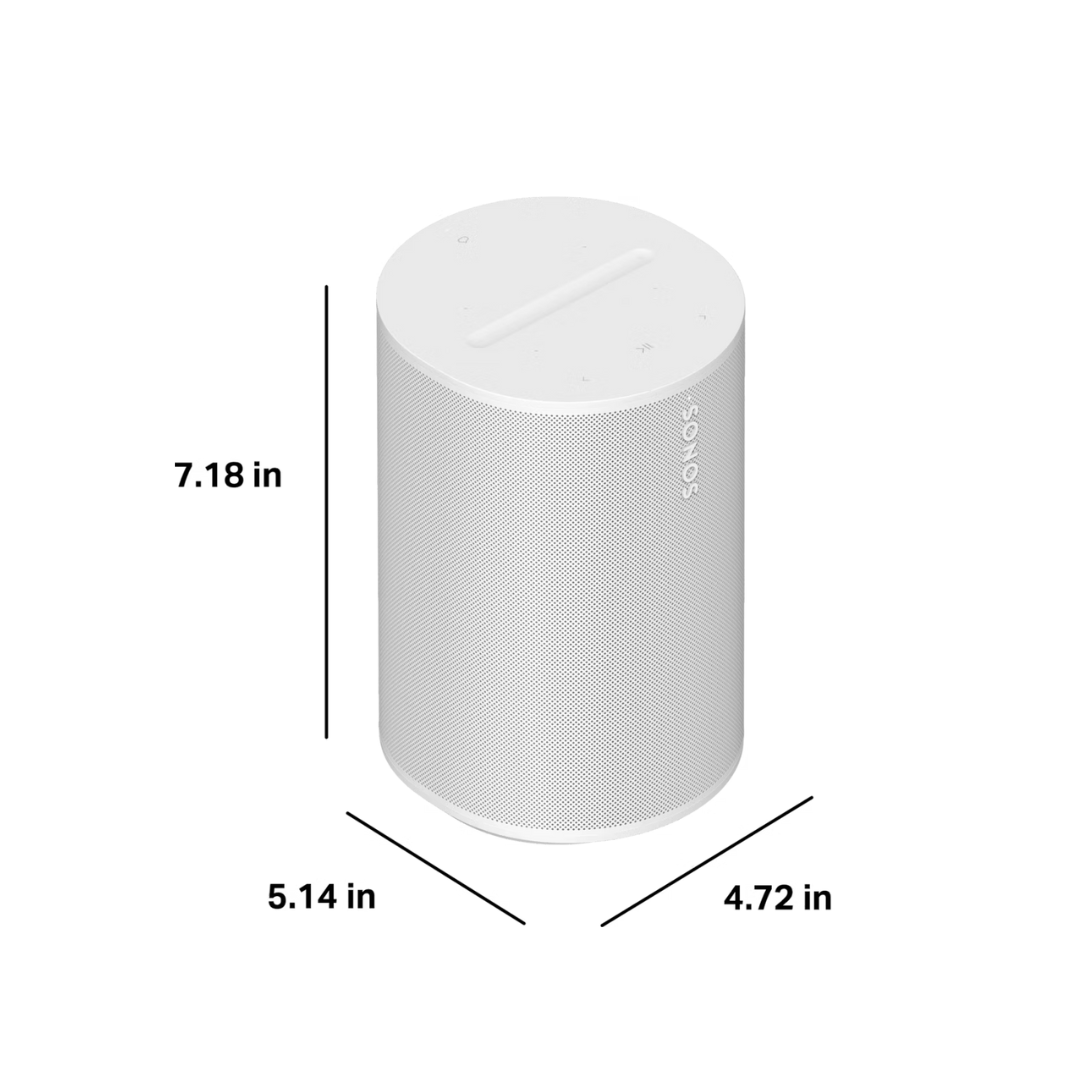

Minor scale for major versatility

Cinematic surround sound

Breeze through setup

Book a Sonos Listening Session
Come and live a unique experience, let yourself be carried away by the purity of Sonos sound during a private listening session.
-
The best sound experience
-
No missed connections
-

Unlock new listening possibilities
Amplifiers
Tweeters
Woofers
Microphones
Adjustable EQ
Trueplay
WiFi
Weight
Colors
Finish
Controls
Dimensions
Bluetooth Button
Mic Switch
LEDs
Bluetooth
Voltage
USB-C
CPU
Memory
Where should I place Era 100?
Does Era 100 support stereo pairing?
What soundbars will pair with Era 100 for surround sound?
Which subwoofer should I pair with Era 100?
Can I experience Dolby Atmos with Era 100?
How do I use Trueplay™ to tune Era 100?
Can I use Bluetooth as soon as I plug in the speaker?
What's the difference between Bluetooth and WiFi?
Can I use Bluetooth with a stereo pair?
Can I group speakers while using Bluetooth?
How can I use line in?
Can I use a third-party adapter for line in?
What kind of devices can I connect to Era 100 using line in?
Can I connect Era 100 to my TV?
Where is the ethernet port on Era 100?
What can I do with the USB-C port?
Which voice assistants can I use with Era 100?
Can I use the Sonos S1 Controller with Era 100?
Curious about how "Era 100" performs in real life? Visit our experience center today to hear it for yourself!
Book an appointment















